Autorun Gogobli
Basically, this project will automatically run the gogobli application when it finishes booting, and in short, only the gogobli application is available on the tablet without being able to run any other applications on the system. Users must not be able to go to Settings or install any applications to the system.
Installation steps
- Connect to wifi.
- Login to google account.
- Open playstore and install gogobli.
- Login to gogobli account.
- Install bootapps and applocklite manually.
- Setup applocklite -> define password or pattern -> lock Settings and Playstore
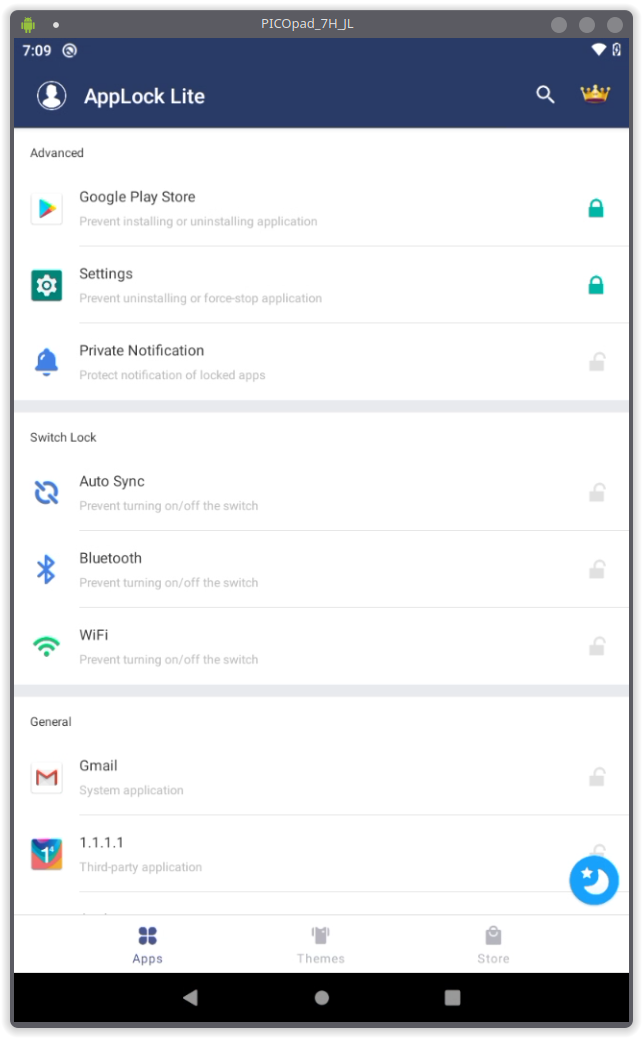
- Turn off all applocklite notifications permissions.
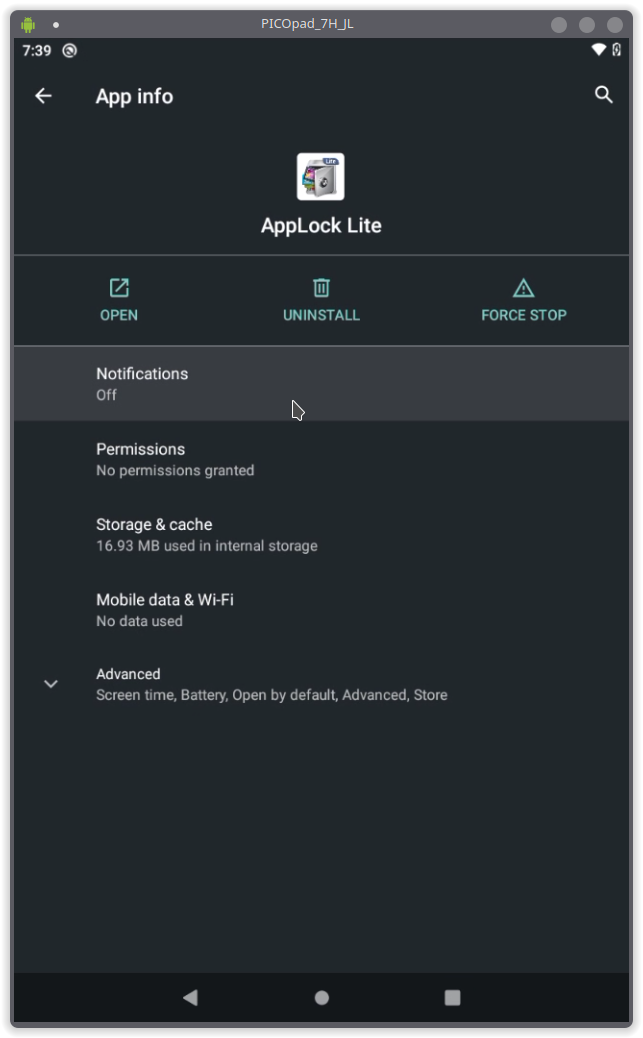
- Setup bootapps -> add applocklite.
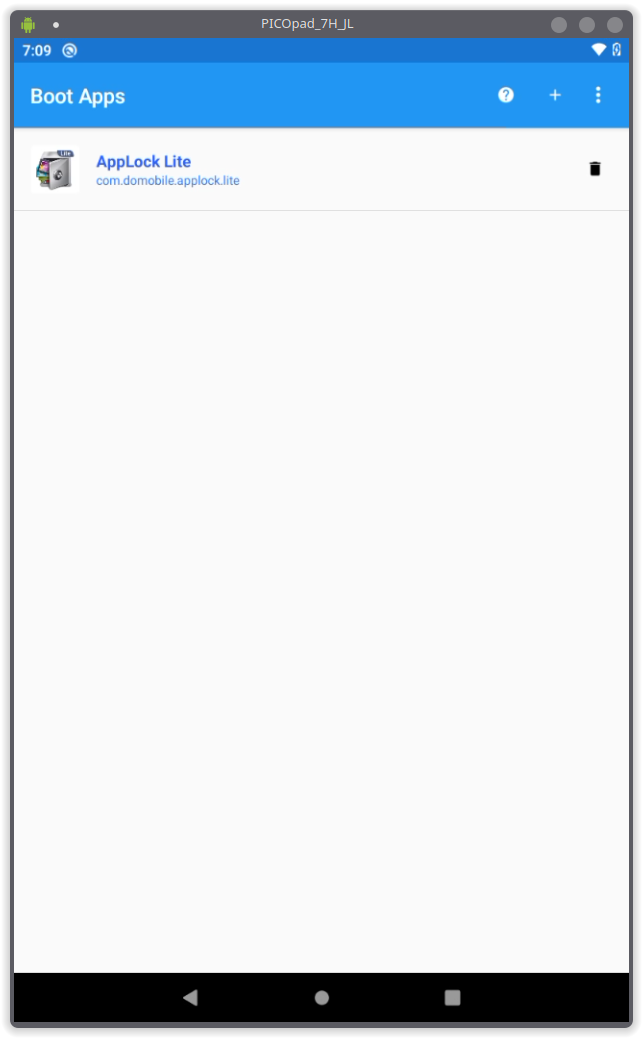
- Install autogogobli apk manually.
- Run autogogobli, press home, choose autogogobli, press home again, choose always.
- reboot
Wrapping up
That's it.
I hope this guide was useful. Thanks for reading!